FREQUENTLY ASKED QUESTIONS
CUSTOMER ACCOUNT
You can create a customer account on our website.
After registration, an activation link will be sent to the e-mail address you entered. Please check your e-mail inbox, including the spam folder. Before logging in for the first time, your customer account must be confirmed by clicking on the activation link in this email.
You can then log in here using the user name or e-mail address you entered during registration and your password, or you can also log in via various social networks such as Facebook and Google.
ONLINE ORDER
Memorise or copy the text of the coupon code, e.g:
XYCOUPON |
Redeem coupon code:
✓ Please register first!
✓ If you already have a customer account with us, please log in.
✓ Select your favourite products and add them to your shopping cart.
✓ Click on the ‘ORDER NOW’ button in the shopping cart.
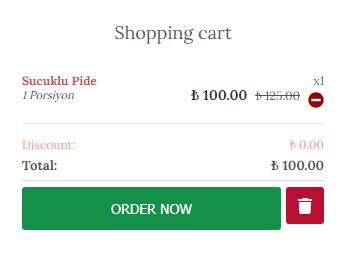
✓ Please enter the text of the coupon code in the field provided.

✓ The discount from the coupon code is then automatically subtracted from the total amount.
✓ You can now continue with your order process and finalise it.
DELIVERY AREA
Delivery address:
- Please select your city, district, village or apartment complex.
- To ensure delivery of your order, please complete the following text fields with the remaining required delivery address information (e.g. street, apartment complex, block, floor, etc.).
For registered customers, the delivery address you enter will be saved in the system.
This means that you only have to enter your address once.
If you are registered and have several delivery addresses, a list of the addresses you have entered over time will be displayed.
Examples:
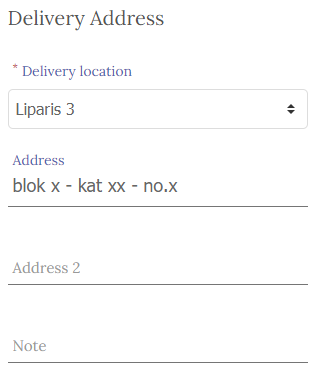 |
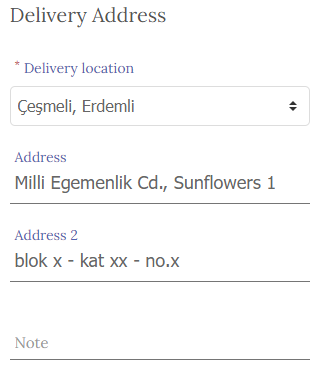 |
PAYMENT
Payment for orders can be made as follows:
Cash payment
Credit card (mobile POS card terminal)*
Instant bank transfer (mobile POS card terminal)*





